Review of Obsidian
From changing themes and fonts to integrating plugins for tasks like daily note generation or Kanban boards, Obsidian offers a buffet of options for the discerning note-taker.
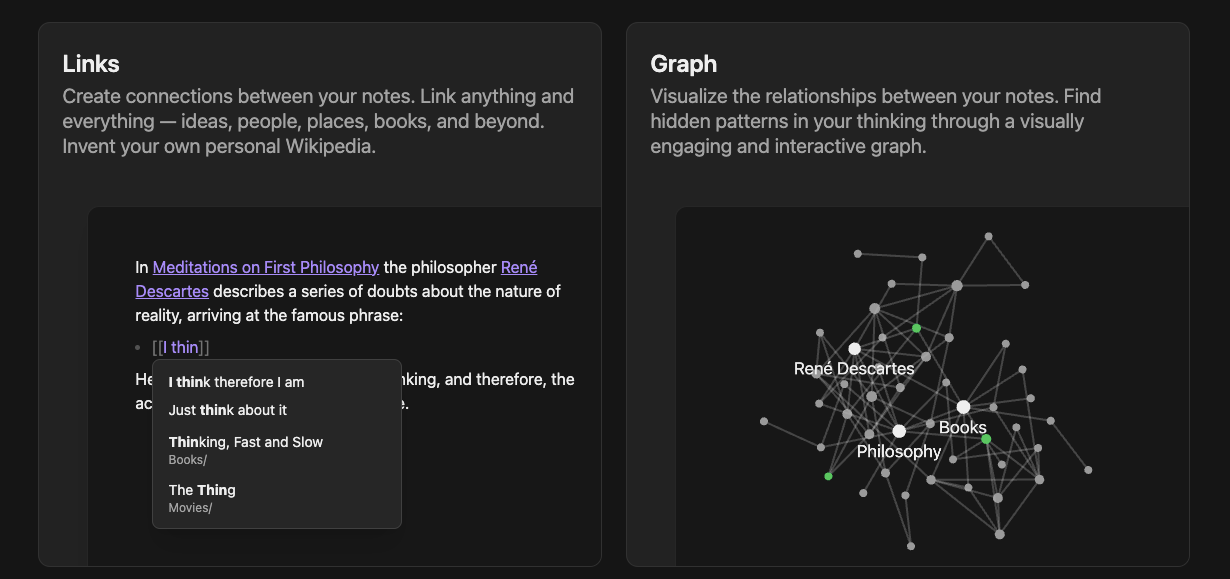
Welcome to the world of Obsidian, a powerful note-taking app that’s making waves in the personal knowledge management software realm. Think of Obsidian as your second brain - a digital space where you can organize notes, ideas, and thoughts in a flexible, intuitive manner.
The key to Obsidian lies not just in its ability to store notes - it’s the way it enables users to connect, collaborate, and create networks of knowledge. Imagine being able to link related notes together, forming a web of interconnected ideas. In Obsidian, each note becomes a node in this network, allowing you to navigate through your thoughts effortlessly.
But wait! There’s more to Obsidian than meets the eye. This is where the magic happens - customization options and plugins galore! You’re not just confined to a one-size-fits-all interface. Obsidian lets you personalize your note-taking experience based on your preferences. From changing themes and fonts to integrating plugins for tasks like daily note generation or Kanban boards, Obsidian offers a buffet of options for the discerning note-taker.
Did we mention that it also offers a sync service? Yes, you heard it right! You can access your notes across multiple devices without any glitches. It’s like carrying your brain with you wherever you go!
As for pricing? Let’s just say that with Obsidian, you get what you pay for. While the basic version is free and packed with features, additional perks such as sync services come with a reasonable price tag.
To sum up, Obsidian is much more than an average note-taking app. It’s a powerhouse tool meant for those who love diving into the depths of their thoughts and ideas, connecting them in ways they couldn’t before.
Key Features of Obsidian
Obsidian is not just a note-taking app. It’s a personal knowledge management powerhouse, equipped with a myriad of features that allows you to customize your note-taking experience.
Customization Options in Obsidian
Firstly, let’s delve into the realm of customization options in Obsidian. This is one area where the app truly shines. Obsidian provides an array of options that allow you to tailor your workspace according to your needs.
- Themes: Aesthetic appeal matters, and Obsidian understands this perfectly. You can choose a theme that resonates with your mood or workflow from the plethora of themes available – dark, light, vibrant, or muted – Obsidian’s got it all covered.
- Layouts: Juggling between different notes can be cumbersome. But with customizable layouts, you can arrange your workspaces in split panes, allowing you to view multiple notes at once for easy cross-referencing.
- Hotkeys: The magic of hotkeys! The ability to assign keyboard shortcuts for various actions can drastically improve your productivity level. It’s like having a genie at your fingertips.
- Plugins: Now this one’s the game-changer. Plugins can significantly enhance the functionality of the app. Markdown formatting? Check! Task management? Check! Mind maps? You bet!
With these options at your disposal, you’re no longer confined to the rigid structure of traditional note-taking apps. Instead, you’re handed the brush to paint your canvas as you desire.
Collaboration Tools in Obsidian
The digital era has revolutionized collaboration, and Obsidian doesn’t lag behind! With shared vaults, team members can collectively work on notes, brainstorm ideas and share knowledge effortlessly. It’s like having a virtual round-table conference at any time.
Sync Service in Obsidian
Ever experienced that jolt of panic when you couldn’t find your notes on another device? Well, kiss those worries goodbye with Obsidian’s sync service! This feature ensures that all your notes are synchronized across devices so that your ideas are always within reach no matter where you are.
To sum up this section without sounding too conclusive (because there’s more to come), Obsidian goes beyond being a mere note-taking app by offering expansive customization options that cater to individual preferences while fostering collaboration and ensuring accessibility across devices with its sync service.
Collaboration Tools in Obsidian
Buckle up, because Obsidian is not just a note-taking app. It’s a hive mind for your team! Imagine this: You’re working on a project with multiple people, each one of them throwing ideas, insights, and information into the mix. It can get messy, right? But what if there was a way to keep all that knowledge neatly organized and interconnected?
Enter Obsidian’s collaboration tools. With these features at your disposal, you can transform your note-taking into a teamwork extravaganza. Here’s how it works:
- Shared Notes: Obsidian allows users to create shared notes. That means everyone on your team can contribute to a single document, adding their thoughts and ideas as they go along. It’s like having a brainstorming session on steroids!
- Live Updates: As changes are made to shared notes, they’re updated in real-time. So if someone adds a crucial piece of information or makes an important edit, everyone else will see it instantly.
- Track Changes: Obsidian keeps track of every change made to shared notes. This feature is an absolute lifesaver when you need to review previous versions or find out who contributed what.
Pro Tip: Make the most of these features by encouraging everyone on your team to use Obsidian. The more people contribute, the richer your shared notes will become!
There you have it - the power of collaboration in Obsidian. Working together has never been so seamless or productive. So why not give it a try and see how much time (and sanity) you can save?
Sync Service in Obsidian
Obsidian, the versatile note-taking app, is more than just a tool for jotting down thoughts and ideas. One of its standout features is the sync service. Sync service sounds like a fancy term, but it’s rather simple. It’s like a digital bridge that connects your notes across multiple devices.
Imagine this: You’re at work, typing away on your laptop. You have a eureka moment and document it in Obsidian. Later, while lounging on your couch, you wish to revisit that thought on your tablet. With some apps, it’s a hassle. But with Obsidian? It’s waiting for you there.
That’s the power of Obsidian’s sync service! It ensures seamless access to all your notes across devices. Whether you’re bouncing between a desktop and a tablet, or swapping from an Android device to iOS - your notes are always within reach.
In the world of Obsidian, no longer are you bound by physical location or specific device. Your ideas are free to follow you wherever you go!
This isn’t just about convenience though. By ensuring quick access to all your notes anytime, anywhere - this feature becomes an essential part of knowledge management. It doubles as a safety net too! If one device crashes or gets misplaced, rest easy knowing that your precious notes are safe and sound elsewhere.
So the sync service does not merely bridge gaps between devices; it bridges gaps in productivity and peace of mind.
Getting Started with Obsidian
Obsidian might seem a tad overwhelming if you’re new to the world of complex note-taking. There’s a bit of a learning curve but fear not, it’s not as steep as you might think. Let’s crack this nut together.
The beauty of Obsidian lies in its intricate mechanisms. Like a clockwork masterpiece, every cog and wheel has its purpose. You might take a while to figure out how everything fits together, but once you do, the possibilities are endless.
Is It Worth It?
A question that comes to mind is, Is it worth investing time and effort into mastering Obsidian? Well, there’s no one-size-fits-all answer here. It depends on what you’re looking for in a note-taking app.
If all you need is a place to jot down quick notes or make shopping lists, perhaps you’ll find Obsidian an overkill. But if you’re someone who likes to see the big picture, connect dots across different ideas, or collaborate with others on shared notes, then Obsidian can be your Holy Grail.
Getting Started
So, how do you get started with Obsidian? Here are some tips:
- Start Small: Don’t try to understand everything at once. Take one feature at a time and experiment with it.
- Explore Plugins: Obsidian is all about customization. Go through the community plugins and see what fits your needs.
- Join Forums: The Obsidian community is very active and helpful. If you’re stuck somewhere, there are plenty of forums where you can seek advice.
Always remember that every tool has its quirks and perks; the key lies in figuring out if these align with your needs. So grab that digital pen and let your journey with Obsidian begin!
Zettelkästen Method and Bidirectional Links
Obsidian’s secret sauce, the Zettelkästen method, is worth a peek. This German term translates into “slip box” and it’s a technique for note-taking that challenges traditional linear thinking. The idea? Jotting down thoughts on individual notes and linking them to form a web of knowledge, which mirrors how our brain naturally makes connections.
In Obsidian, the Zettelkästen method is implemented through bidirectional links. Here’s the magic: when you create a link from Note A to Note B, a reference to Note A automatically appears in Note B. It’s like having your very own Wikipedia at your fingertips.
For example, if you have a note about “Coffee Brewing Methods” and another one named “French Press”, you can easily create a link between both. In the future, when you open the “French Press” note, Obsidian will remind you of its connection with “Coffee Brewing Methods”.
This feature isn’t just about creating links; it’s about forging meaningful connections between your thoughts. It’s like having an external second brain that can recall and interlink information instantly.
Bidirectional links in Obsidian are not just cool; they’re powerfully transformative. They allow you to see patterns and associations that may not be apparent otherwise. It’s like discovering hidden treasure in your own notes!
Needless to say , the Zettelkästen method paired with bidirectional links offers an entirely new perspective on note-taking. With Obsidian, each note becomes part of an interconnected web of ideas, rather than isolated pieces of information.
Dive into the next section where we’ll discuss more about visualizing these fascinating connections with Obsidian’s Graph View feature.
Obsidian’s Graph View and Open Graph View
Dive deep into the heart of Obsidian, and you’ll find a treasure trove of features. One that particularly stands out is the graph view — a dynamic, visual mapping of your notes’ connections. Think of it as a spider’s web, each strand representing a link between your thoughts and ideas. It’s not just visually appealing; it’s a powerful tool that brings your interconnected knowledge to life.
With the graph view, there’s no need to scroll through endless notes or search for keywords. Instead, you get an overview - a snapshot if you like - of your entire data structure at a glance. It provides a birds-eye view of your notes, showing how everything is interrelated.
Now you’re thinking, “Great! But can I interact with this graph?” Why, yes! You can zoom in and out, move around, hover over nodes (representing individual notes) to see their connections, even click on them to open the related note. It’s like having a 3D mind map right at your fingertips!
But wait! There’s more. Let’s talk about Open Graph View. This is your graph view on steroids.
What sets Open Graph View apart is the ability to show connections between notes in other vaults—yes, beyond just the one you’re currently in. This feature essentially allows you to visualize and navigate links across multiple vaults—an absolute game-changer for those managing complex projects or extensive research.
Just picture it: multiple spheres of knowledge all interconnected and accessible from one central hub. Now that’s what we call taking note organization to another level!
So whether you’re unearthing hidden patterns in your thoughts or exploring relationships between different projects, Obsidian’s graph view and Open Graph View are there to guide you on this journey into the labyrinth of knowledge.
Pros and Cons of Obsidian
Just like any other software, Obsidian presents a mixed bag of goodies. It’s got some really cool features that will make you fall in love with it, but there are also a few areas where it could do better. Let’s check out the pros and cons of Obsidian.
The Bright Side: Pros of Obsidian
- Flexibility and Customization: With an array of plugins and themes, Obsidian offers you the freedom to tailor your note-taking experience to your liking. You can tweak everything from the color scheme to the layout.
- Bidirectional Linking: Obsidian takes note-linking to another level with its bidirectional linking feature. This feature allows you to create connections between notes effortlessly, making it easy to navigate through related content.
- Graph View: One of the highlights of Obsidian is its graph view. It provides a visual representation of how your notes are interconnected, offering you a bird’s eye view of your knowledge base.
- Local Storage: Unlike many cloud-based apps, Obsidian stores your notes on your local device by default. This gives you full control over your data and mitigates the risks associated with cloud storage.
The Flip Side: Cons of Obsidian
- Steep Learning Curve: While Obsidian is feature-rich, it can be daunting for new users. There’s a fair bit to learn before you can fully leverage its functionalities.
- Lack of In-built Cloud Syncing: Although you can manually set up cloud syncing using third-party services, an in-built solution would have been more convenient and user-friendly.
- No Mobile App (Yet): As of now, there’s no mobile app for Obsidian. While a mobile version is in the works, not having one limits accessibility for those who prefer jotting down thoughts on-the-go.
While the cons might seem discouraging at first glance; remember, every rose has its thorns. And in the case of Obsidian, those thorns are worth navigating because boy oh boy, does this rose bloom beautifully!
Conclusion
So, there we have it! We’ve taken a journey into the world of Obsidian, a realm where note-taking transforms into an art of interconnected thoughts. We’ve explored the rich customization options that allow users to create a personal knowledge space tailored specifically to their needs.
Obsidian’s collaboration tools make it stand out from the crowd. Shared notes and joint efforts are no longer a juggling act with multiple apps, but a seamless process within one robust platform.
The sync service is something to marvel at, ensuring your thoughts and ideas are always within reach, regardless of the device you’re using.
Let’s not forget about the Zettelkästen method and bidirectional links, which open up new ways of organizing information and discovering connections between seemingly unrelated thoughts.
The Graph View feature is like having a bird’s eye view of your mind, bringing clarity to the complex web of notes and thoughts.
Surely, Obsidian has its shortcomings too. The learning curve can be steep for some, and the lack of in-built cloud sync might be a turn off for others. But hey, no tool is perfect!
Is Obsidian worth it? For those who love seeing their thoughts come alive in an engaging visual format, crave customization, and dream of a collaborative workspace - the answer is yes! It’s more than just a note-taking app; it’s your personal knowledge management system.
When all is said and done, Obsidian is an investment in yourself. An investment in organizing your thoughts better, collaborating more effectively and learning more efficiently.
So go ahead - give Obsidian a try!



Comments ()