DM Yourself with Stashpad: A radically new UI for note taking.
Stashpad’s core philosophy is that notetaking should embrace the messy, non-linear nature of real work.
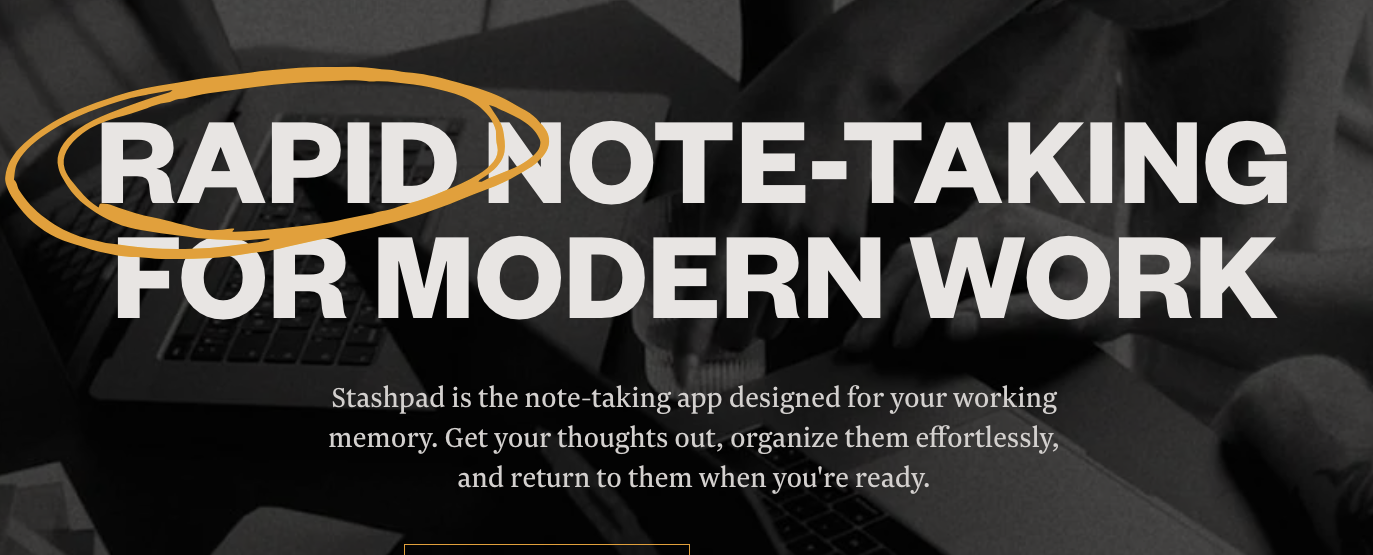
In an era where information overload is a common challenge, having a reliable tool to capture thoughts, ideas, and tasks can be a game-changer in both personal productivity and collaborative work environments alike—enter Stashpad! Designed as a notepad for developers but equally useful for non-developers too, this innovative app offers an intuitive interface that makes it easy to jot down notes quickly while also providing advanced features that cater specifically to the needs of technical users.
Stashpad’s unique approach to notetaking focuses on enhancing your working memory by allowing you to effortlessly organize your thoughts into different ‘stashes’ or categories based on projects, people or any other criteria that suits your workflow best! This review will delve deeper into what makes this app stand out from its competitors while also exploring user experiences and future plans for development.
This @stashpadapp has got me excited. I was wondering why no one ever made an app like this. It is like the movie inception.
— The Future of Knowledge Work (@pkm_one) October 6, 2023
Features and Functionality
User Interface and Design
Stashpad’s user interface is clean, minimalistic, and designed to be familiar to developers. The app opens up to a simple text editor where users can start typing notes immediately without much onboarding. Notes are organized into “stacks”, which function as folders that can contain sub-stacks. All stacks are accessible as tabs at the top of the interface for easy navigation between projects or contexts.
The app also has a “Sticky Mode” to facilitate quick note-taking during meetings or calls by keeping the keyboard open. Overall, Stashpad aims to remove friction from capturing thoughts by providing a fast, lightweight editor optimized for typing.
Note Organization: Stacks and Substacks
As mentioned above, Stashpad organizes notes into “stacks”, which are like folders that can contain sub-stacks for hierarchy. The top level stack is called “Home” and acts as an inbox or default location for quick notes.
Users can create as many stacks and substacks as they want to compartmentalize projects, people, or any other categories. Stacks can be pinned for frequent access or searched through quickly. Overall, this stack system aims to provide flexibility without complexity.
Formatting Options and Keyboard Shortcuts
Despite the simple interface, Stashpad offers many formatting options accessed through keyboard shortcuts, including text styling like bold and italics, headings, code blocks with syntax highlighting, bullets, and more.
Advanced users can utilize shortcuts for everything from navigation to note management. For example, selecting multiple notes and pressing “O” will initiate a local move to another stack. Stashpad aims to balance simplicity with customizability for power users.
Special Features for Developers
Stashpad is designed specifically with developers in mind. It supports code syntax highlighting for quick reference while working on projects. The app also allows splitting bulleted lists into individual notes for task management.
Developers can also customize keyboard shortcuts to their liking for optimal speed. Overall, Stashpad aims to integrate seamlessly into developers’ workflows as a replacement for makeshift solutions like Slack messages or text files.
Integrating Stashpad into Daily Workflow
Stashpad is flexible enough to adapt to different workflows. Many users start their day with a “brain dump” of todos, ideas, and notes in Stashpad to declutter their mind. These can be organized into the appropriate stacks and revisited throughout the day.
During meetings, Stashpad’s Sticky Mode facilitates real-time notetaking. Developers can quickly stash links, code snippets, or other relevant information into project stacks without breaking their flow. Stashpad essentially functions as an external working memory.
At the end of the day or week, users can transfer permanent notes and documents to a separate long-term knowledge management system. So Stashpad focuses on transient capture and working notes rather than archiving.
Comparisons with Other Notetaking Apps
Stashpad competes with other popular notetaking apps like Notion, Evernote, OneNote, and Obsidian. The key differences are:
- Stashpad prioritizes speed and frictionless capture of working notes rather than organization. Other apps focus more on structure upfront.
- Stashpad caters specifically to developers with coding features while others are more general-purpose.
- Stashpad acts as transient working memory rather than long-term knowledge management. So it’s complementary to apps like Notion.
Overall, Stashpad carves out a niche as a dedicated tool for developers to stash temporary notes, whereas other apps target broader knowledge management use cases.
Pricing Structure
Stashpad is free for personal use, but the premium version with cross-device syncing and mobile apps costs $8/month. Teams can get a commercial license for $50/year. The free version includes unlimited stashes and notes on a single device.

Launching the iOS App
In January 2023, Stashpad launched its iOS mobile app alongside the existing desktop app. The iOS app allows users to view and edit their notes on the go while syncing seamlessly with the desktop. It also facilitates quick capture thanks to optimization for typing notes immediately upon launch.
The mobile app mimics the feel of “DMing yourself” by putting the cursor directly in the editor, allowing for one-handed note jotting. Stashpad’s iOS app completes its omnichannel offering across desktop and mobile.
Funding Information
Stashpad raised a $1.8 million seed round in 2021 from investors including Alex Solomon, Will Larson, and executives from companies like Twilio, Postman, and Webflow. The founders also participated in the Techstars accelerator program in 2021, bringing total funds raised to around $2 million.
Future Plans for Stashpad
The Stashpad team plans to add more integrations with tools like Slack and Jira to facilitate transferring notes. They also plan to build out collaboration capabilities so users can share notes with their teams.
Other future plans include an Android app, API access, and more advanced search and filtering functionality within the app. The overall vision is to become the default notetaking hub for developers and technical professionals.
Privacy Practices
According to the App Store listing, Stashpad collects anonymous usage data to improve the product but does not link it to user identities. Any identifiable data like email is only linked to facilitate account creation and login.
The company states that privacy practices may vary by individual features used. Overall, Stashpad collects minimal data only for product improvement purposes.
Interview with Co-founder Cara Borenstein
In an interview with Ness Labs, co-founder Cara Borenstein provided some unique insights into Stashpad’s philosophy:
- She emphasizes the importance of embracing the messiness and non-linear nature of real work. Stashpad aims to facilitate this instead of imposing rigid structure.
- Borenstein recommends using Stashpad for a daily brain dump to declutter the mind and set intentions.
- She advises not to over-polish notes in Stashpad or worry about organization upfront. The goal is to capture thoughts frictionlessly.
- For minimizing context switching, she suggests using Stashpad to quickly write down distracting ideas so you can return to the task at hand.
Embracing Messiness in Notetaking
Stashpad’s core philosophy is that notetaking should embrace the messy, non-linear nature of real work. Too much pressure to over-organize can actually hinder productivity. Stashpad aims to facilitate messy knowledge work through quick, frictionless capture.
Borenstein argues that we should view notes as “RAM for the brain” - a working memory to think through problems, not permanent storage. Stashpad enables users to stash half-formed ideas that can be revisited and fleshed out later.
By removing the pressure to perfectly categorize every thought up front, Stashpad allows users to capture more signals from their work and environment. Making note-taking more open-ended and less structured unlocks unique benefits.
Conclusion
Stashpad offers a unique take on notetaking optimized for the fragmented, ad-hoc nature of knowledge work. By combining frictionless capture of working notes with flexible organization mechanisms, Stashpad carves out a niche between rigidly structured apps and basic text editors.
While still relatively new, Stashpad’s rapid early traction among developers demonstrates the appeal of its core philosophy. As the app expands to more integrations and platforms, it has the potential to become the default notetaking space for many technical professionals. Stashpad is a promising case study in designing productivity software that embraces the chaos of how we really think and work.
References
https://techcrunch.com/2023/01/30/stashpad-is-a-notepad-for-devs-with-a-dm-to-yourself-interface/
https://www.producthunt.com/products/stashpad-2/reviews
https://apps.apple.com/us/app/stashpad/id1660595035



Comments ()